Below you will find the instructions on how to configure/install and enable the Oracle Instant Client for XAMPP v7, v5.5 and v5.6.
- Download and install XAMPP from https://www.apachefriends.org/download.html
- Modify the php.ini in “C:\xampp\php”
- Uncomment the following line “;extension=php_oci8_12c.dll ; Use with Oracle Database 12c Instant Client”
- Restart Apache
- Download the 32 bit (PHP is 32 bit so no need to 64) Oracle Instant Client from http://www.oracle.com/technetwork/topics/winsoft-085727.html
- You need both Instant Client Package – Basic and Instant Client Package – SDK
- Unzip both in “C:\php-sdk\oracle\x86\
instantclient_12_1″ and “c:\php-sdk\oracle\x86\instantclient_12_1\sdk” respectivly
- Add the directory “C:\php-sdk\oracle\x86\
instantclient_12_1″ to the windows path veritable - (Optional)If you want to specify the oracle connections in the tnsnames.ora file:
- Create a file called “tnsnames.ora” in “C:\php-sdk\oracle\x86\
instantclient_12_1″ - Add your oracle connections to the file as described here: https://docs.oracle.com/cd/B28359_01/network.111/b28317/tnsnames.htm#NETRF007
- Create a new environmental variable called “TNS_ADMIN” with the value of “C:\php-sdk\oracle\x86\
instantclient_12_1″ - Reboot Windows
- Create a file called “tnsnames.ora” in “C:\php-sdk\oracle\x86\
Thats it 🙂


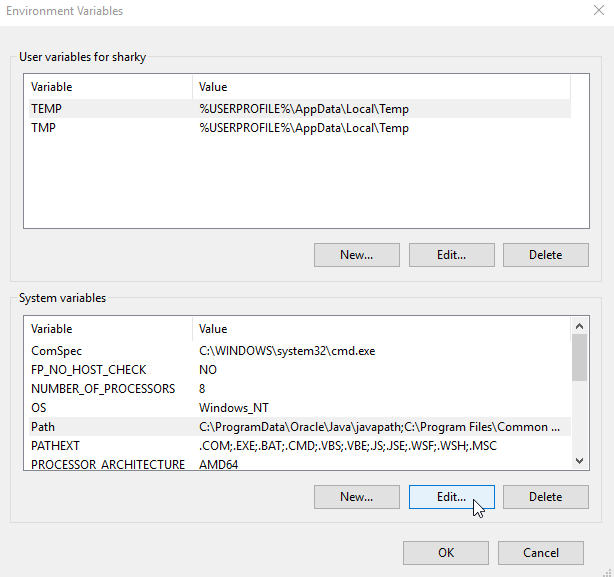
hello guy i did all this step but i dont get oci8 in my php info .please help me.
thx